Playback stops after a few minutes (Battery Optimization)
If your playback always sems to stop after a relatively short period of time, here are some things you can do to keep the audio playing.
On Android, there are typically options in the Settings of most modern devices for Battery Optimization of individual apps. You can usually seach for this option in the Settings, or you can browse directly to the App settings page for Play-Fi app, and select the battery options within that menu. Either way, you should see a menu similar to this:
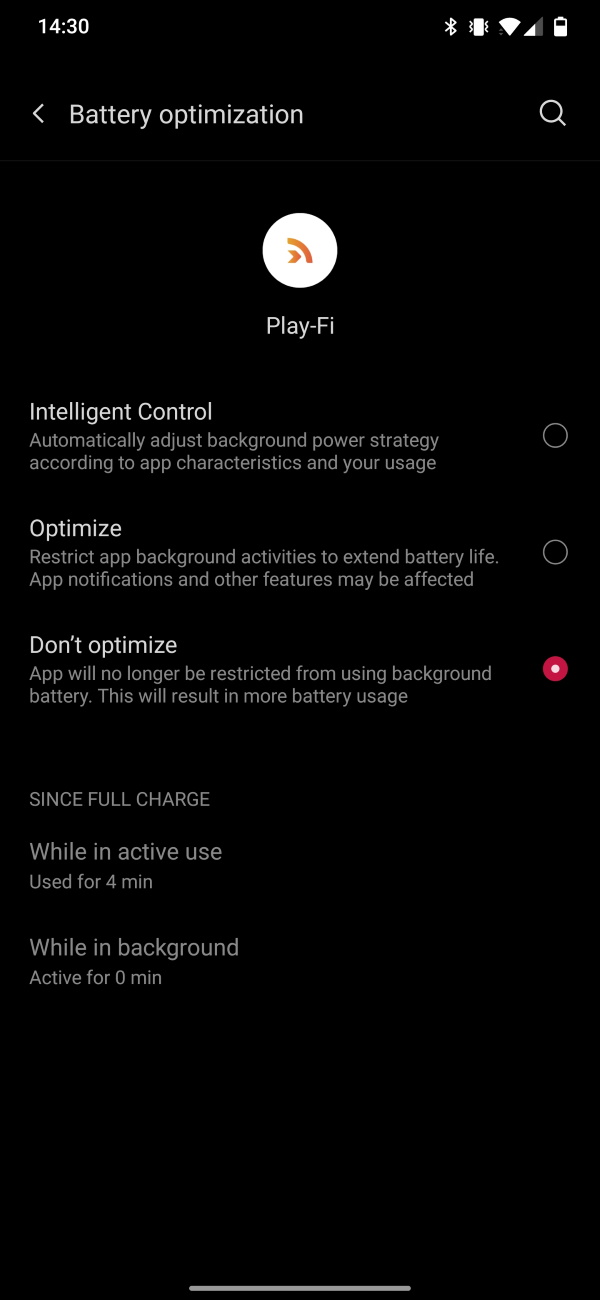
Ideally, you'll want to disable the battery optimization option, and this should prevent the app from being closed over time or when in the background.
For iOS or any device, you can try the Transfer feature. This will move the stream off the phone and onto the Play-Fi product, so it won't matter what the phone is doing. You can read more about that here.