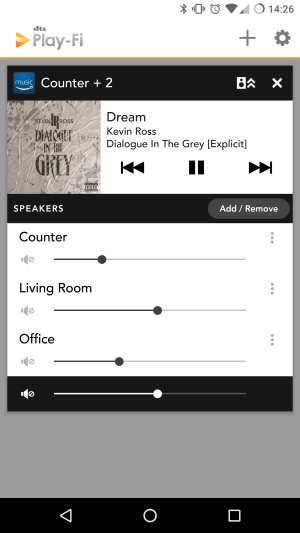Can I stream an Alexa music service to another Play-Fi speaker or group?
Yes! Once you’ve started an Alexa stream, open the Play-Fi app and navigate to the main Play-Fi control screen (the default screen when you launch), and you should see an Alexa zone with the content you’re currently streaming.
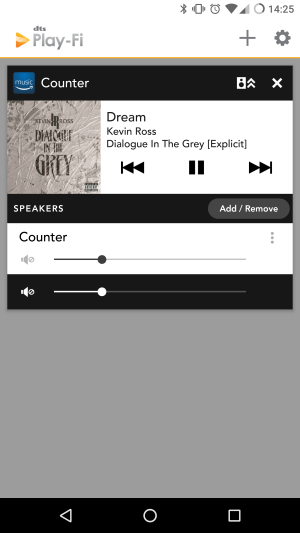
Here you can manage the volume, pause or play the stream, and even go to the next or previous track where supported, which is useful for when you don’t want to or can’t use your voice to talk to Alexa.
To add more speakers to this group, simply tap the Add button, and you can bring any other Play-Fi product on your network into the group, such as the Phorus PS5. Once grouped together, they’ll remain grouped even when changing to a different service in Alexa, up until you switch to a different streaming method, such as Play-Fi or Spotify Connect.