Setting Up Dish Hoppers / Joeys for DTS Play-Fi
If you're a DISH Network subscriber with a more recent set-top box, you can use the DISH Music app or any DTS Play-Fi to stream from any of our in-app music / radio services.
To do this, no need to push any buttons or wait for flashing lights. Your Hopper or Joey should already be connected to the network, so you'll only have to enable the DISH Music Service option in the Settings. Just use your remote to go to the Menu, select Settings, and then DISH Music. You'll see the screen below:
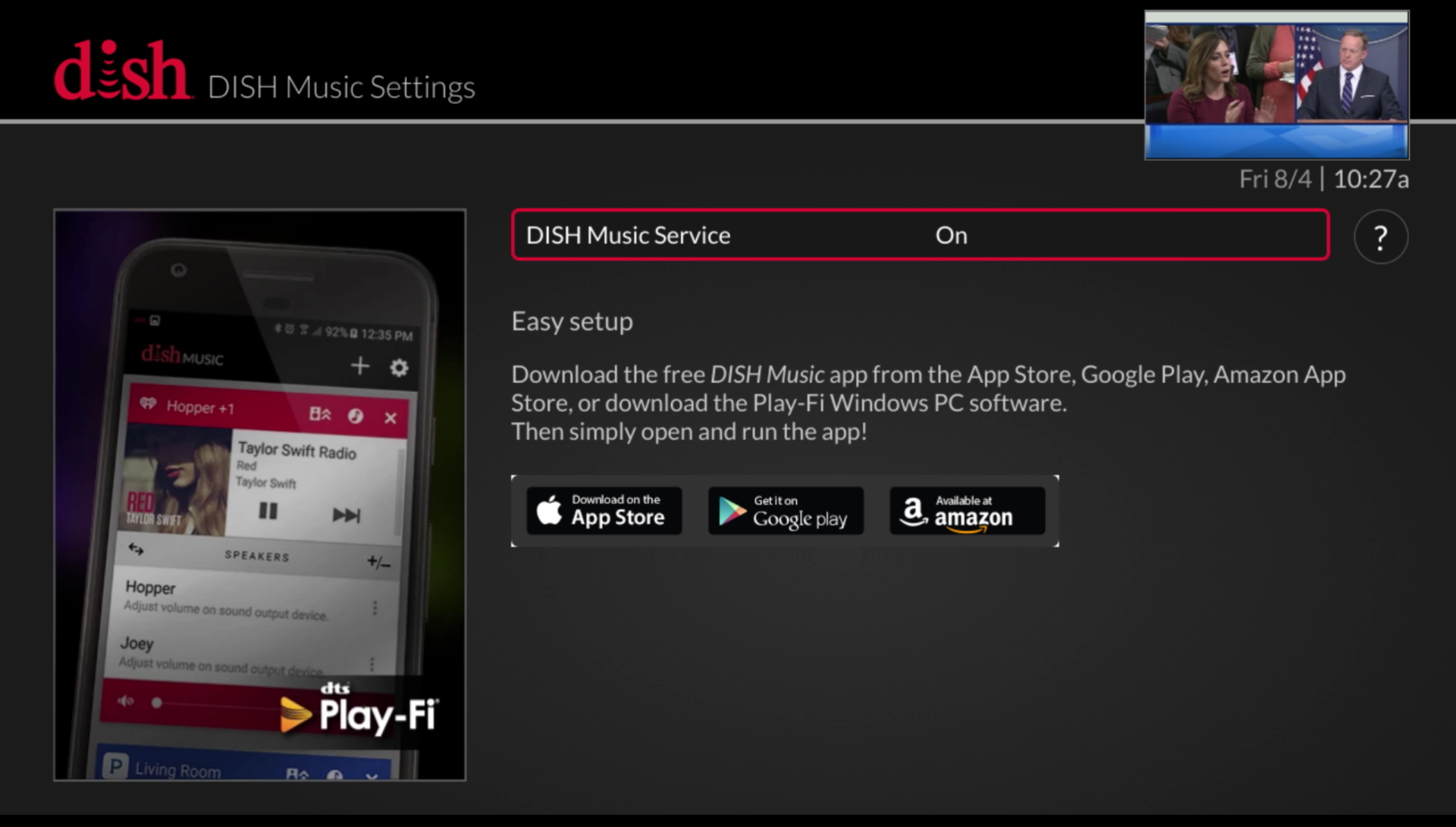
Simply set DISH Music Service to On, and the set-top box should display in the app now, automatically.
If you've done this before, sometimes the setting will default to Off after an update or after a long enough period of disuse. Simply go back in and enable this again as before. If you still don't see anything, try:
- Turning your phone / tablet's Wi-Fi off and then on again
- Restarting your phone
- Restarting the DISH Hopper / Joey
- Restarting the router
You should be streaming audio at this point, but if you're still having issue, feel free to reach out to your DISH representative, or send an e-mail to us.