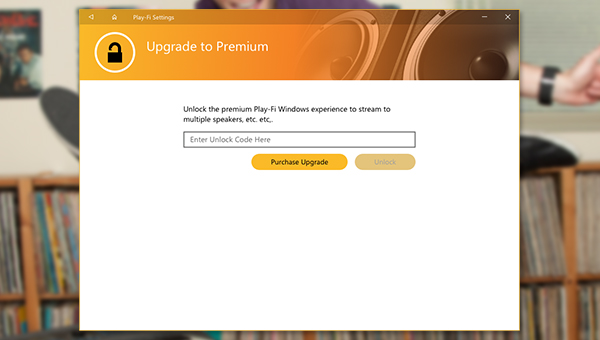Play anything. Really.
Play-Fi for Windows lets you stream from any audio source on your PC (apps, services, or the Web) including Spotify, Google Play, iTunes, XBox Live, and more! Works with Windows 7, 8, 8.1, and 10.
Play-Fi for Windows lets you stream from any audio source on your PC (apps, services, or the Web) including Spotify, Google Play, iTunes, XBox Live, and more! Works with Windows 7, 8, 8.1, and 10.

Click the icon in the system tray to see and choose from the available speakers. Pick a favorite, and you are good to go. Adding a speaker? The app makes set up a snap, too.

With Play-Fi HD, use the built-in source selector to choose which audio stream, app, or service to send to the speakers. Play-Fi sends the music where you want, and all other sounds (like those pesky ads and notifications) remain on the PC where they belong.
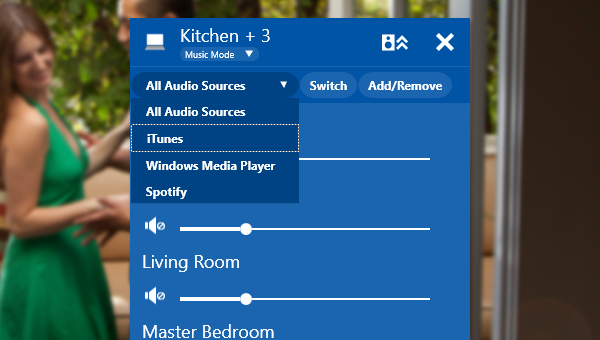
NEW! By popular demand, you can now watch your favorite videos, and have the audio perfectly synced to your wireless speaker, thanks to Play-Fi HD. Just select the Video tab, pick a speaker and hit play. Works with videos of all kinds, including YouTube, Windows Media Player, and more!
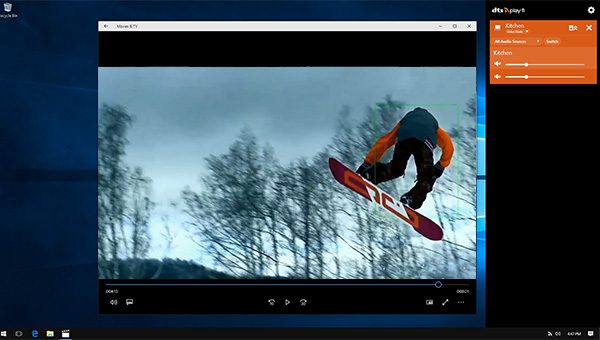
With Play-Fi HD, you can access your entire speaker network for true multi-room enjoyment. Choose from the limitless music options, and Play-Fi will deliver perfectly synchronized audio everywhere. Who else does this? No one!
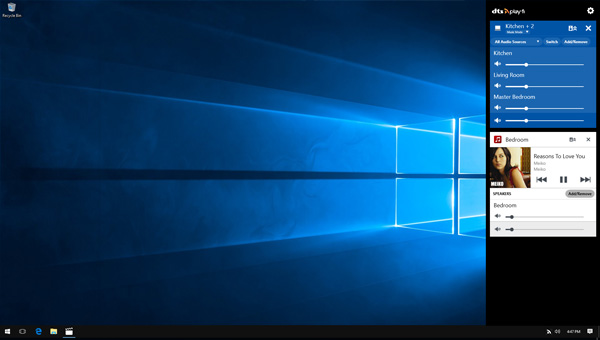
Play-Fi HD Is the only Wi-Fi streaming solution to include advanced codecs and proprietary QoS (Quality of Service) technology. That means that audio is delivered with astonishing accuracy, even in the bumpiest network conditions.

Here's how:
1. Download Play-Fi for Windows.
2. Purchase an Upgrade License.
3. Use your license key to activate Play-Fi HD.
4. Prepare to be blown away!
Please note: With either version of Play-Fi for Windows, audio will work best if you update your speaker system using your Android app first.