How do I edit a saved Scene or Preset?
Scene
If you want to change anything about a pre-exisiting Scene, without having to resave it, you can do that easily. Simply go to the Scene screen as if you were going to recall it, and tap on the option button in the upper right of the Scene icon (as indicated below). This will open up the Scene Settings screen where you can change every aspect to your liking.
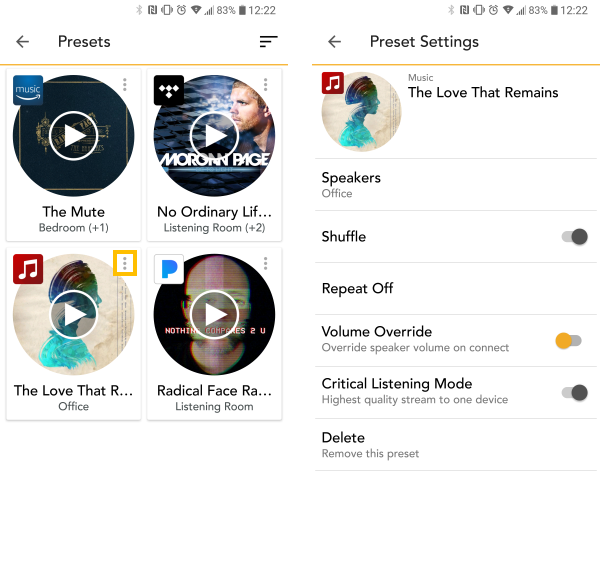
Presets
You can edit a Preset by opening the Settings of the Play-Fi app, and navigating to the Hardware Presets option. Then just tap on the product with the save Preset, and select the PReset you want to edit. The options for editing are muc hthe same as above. Any time you want to totally change the content of the preset, just save over it much like you did the first time.