How do I use Spotify Connect?
Spotify is now available on all Play-Fi audio products, but the way it works is different from the other streaming services. Instead of Spotify living in the Play-Fi app, the Play-Fi product itself communicates directly with Spotify. To enable this feature, simply download the latest version of a Play-Fi app, and allow it to update your Play-Fi product.
Once you're all updated and ready to go, open up your Spotify app, start playing something, and then, on the Now Playing screen, press the Spotify Connect button, which we’ve circled below:
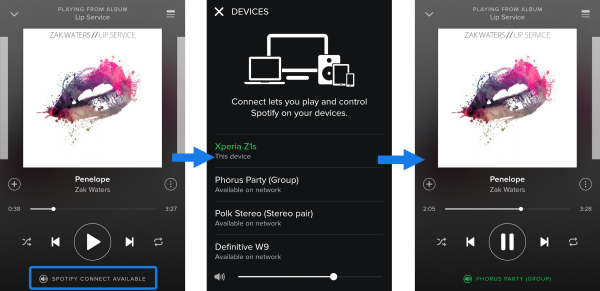
You'll then be able to see all the Spotify enabled devices on the network, including your Play-Fi products that have been configured as Spotify Groups, wireless stereo pairs, or just individuals. The selected products are now tied to your Spotify Premium account, and as long as the product can communicate with the Internet, you can play to it from your Spotify app.