Stream different content in different rooms (Multi-zone Streaming)
Play-Fi supports streaming different audio to different rooms or zones, not just from multiple apps, but also from a single app on your device. So, for example, you can send Pandora downstairs for a dinner party, and keep Radio Disney playing upstairs for the kids, all from your own phone or tablet.
To set up a new zone, simply open up the Play-Fi Control screen by pressing the Play-Fi button in the app.
You will see the currently playing Play-Fi products and what they are playing in a Zone module. To add another Zone, simply press the + icon in the bottom right of the screen.
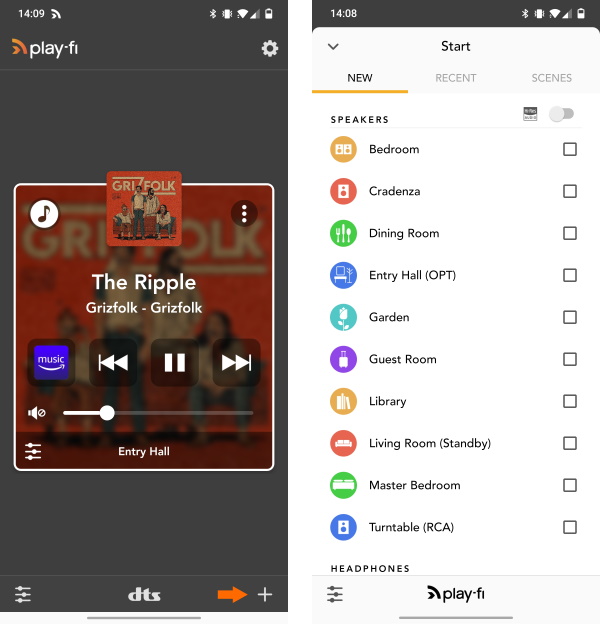
A new Start screen will be created allowing you to pick you Group or individual Play-Fi product, or even your pre-existing Scenes. Once configured, you can press the Play-Fi button to return to the Play-Fi Control screen, where you can easily manage each Zone.
You can have up to four zones at once, and each zone can include up to 16 speakers. Each zone does have to play from a different music source or server.