Stereo pair set up
Play-Fi allows you to configure two speakers into a stereo pair by selecting one to play Left channel audio, and the other to play Right channel audio. Play-Fi will then synchronize the audio into a single stereo stream, wirelessly.
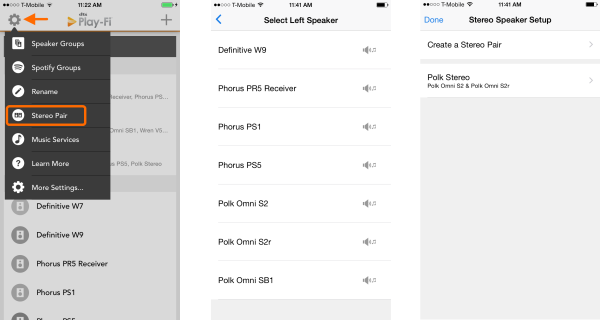
To set this up, press the Play-Fi button to go to the Play-Fi control screen if you’re not already there. Tap on the Settings button to open up the menu, and choose Stereo Setup, which we’ve highlighted in this example. You will then choose a Left speaker, and a Right speaker, and finally, you will give the paired speakers a new shared name, like “Den” or “Polk Stereo” as in this case. Once paired, the stereo pair will appear as a single speaker in the Play-Fi network, for all users and devices.