Stream from an audio input
Certain Play-Fi products have the capability to capture audio from one of their on-board audio inputs and then redistribute it through a Play-Fi group. We call this "Stream From", and speakers paired together streaming from another input source are called a "Stream From" Zone.
To initiate a "Stream From" Zone, simply tap on the + button on the Play-Fi Control screen, then pick your compatible product and select the "Stream From" option. The "Stream From" screen will display and list the configuration optiosn for the zone.
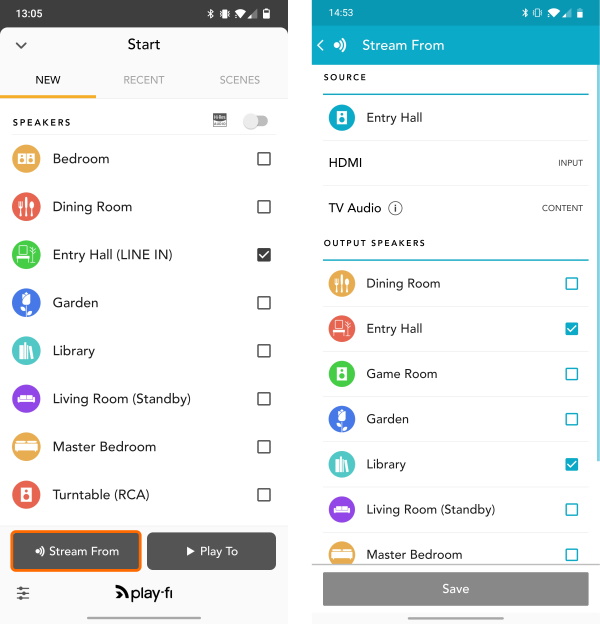
After selecting the product, if it has more than one audio input, you'll be able to select which one you'd like as the source. You can also select between the content type, which includes a Music mode that uses DTS Play-Fi's lossless streaming method with a buffer to maintain audio playback integrity, and a TV Audio mode which removes the buffer and makes use of premium DTS codecs to transport across the network at high speeds to maintain synchrnicity with the source content. Lastly, you'll be able to select the additional Play-Fi products to join to the "Stream From" Zone.
The best part is that the app automatically remembers your last configuration, so that you can start streaming quickly the next time.
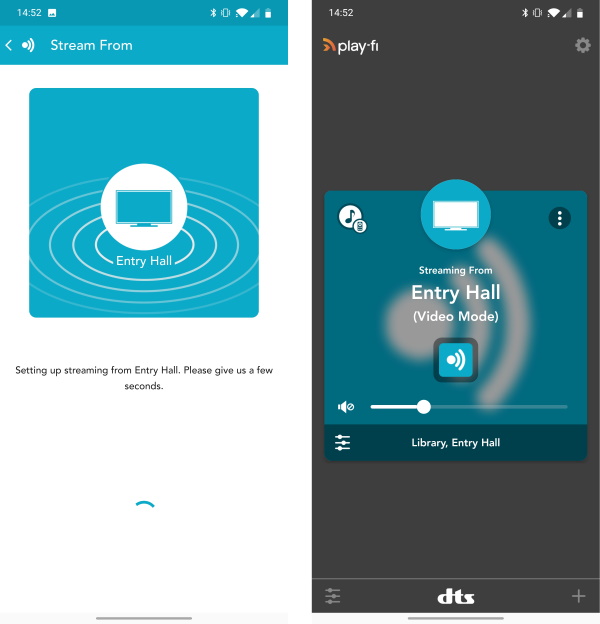
Once you're ready to go, just tap the Start button, and the app will send all the information over to the host product so that it can configure the zone. Now that everything is up and running, you can close the app or leave the network, and the "Stream From" Zone will continue to run so long as there is content being played on its input.
Products that support this feature are as follows:
- Audiolab 6000A Play networked amplifier
- Audiolab 6000N Play pre-amplifier
- Definitive Technology W Studio Micro sound bar
- Klipsch Gate receiver
- Klipsch PowerGate amplifier
- Klipsch RSB-8 sound bar
- Klipsch RSB-14 sound bar
- Klipsch The Capitol Three speaker
- Klipsch The Three speaker
- McIntosh MB50 streaming audio player
- McIntosh RS200 wireless loudspeaker system
- Onkyo Smart Speaker P3
- Paradigm PW LINK pre-amplifier
- Philips W6205 satelite speaker
- Philips W6505 tabletop speaker
- Philips W8205 sound bar
- Philips W8405 sound bar
- Philips W8505 sound bar
- Philips W8805 sound bar
- Philips W8905 sound bar
- Philips Fidelio B95 sound bar
- Philips Fidelio B97 sound bar
- Phorus PS10 speaker
- Pioneer Elite Smart Speaker F4
- Polk Omni S6 speaker
- Polk Omni SB1+ sound bar
- Porsche Design PDB70 sound bar
- Quad Arteras Solus Play CD player
- Quad Vena II Play amplifier
- SVS Prime Wireless Soundbase
- SVS Prime Wireless Speaker