What are Scenes, Recents, and Presets?
Scenes, Recents, and Presets within DTS Play-Fi are different ways that allow you to quickly start up the content you want, with one tap. Certain DTS Play-Fi products have numerical buttons or dials on them, which allow you to save content right to that product as Presets, and we also have a Scenes section in the app that stores not only your content, but also your current speaker configuration, which you program yourself. Recents are the same, but these are automatically saved in the app separately based on whatever you were last doing.
In the app, Scenes looks like the below:
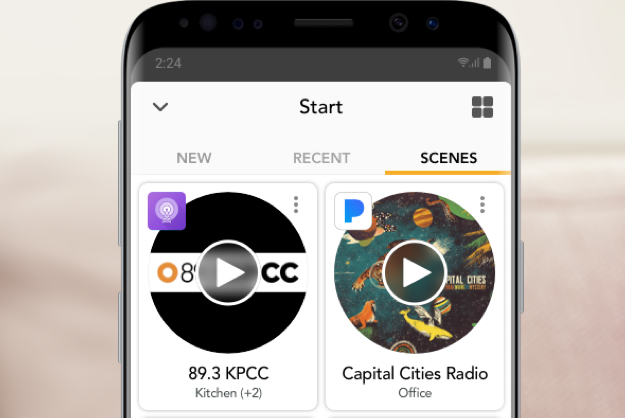
Tapping on one of these or pressing the saved button on the DTS Play-Fi product recalls the preset, and playback and configuration begins automatically.
Once launched, the zone is just like any other DTS Play-Fi zone, and you can edit, control it, etc., to your heart's content. This all means that you can spend less time in the app configuring, and more time enjoying your music.