How do I recall a Scene or Preset?
Scenes
After you’ve saved a scene, tap on the + icon in the Play-Fi Control screen, and select the Scenes tab, as indicated below. Then just tap on one of the icons and it will launch automatically.
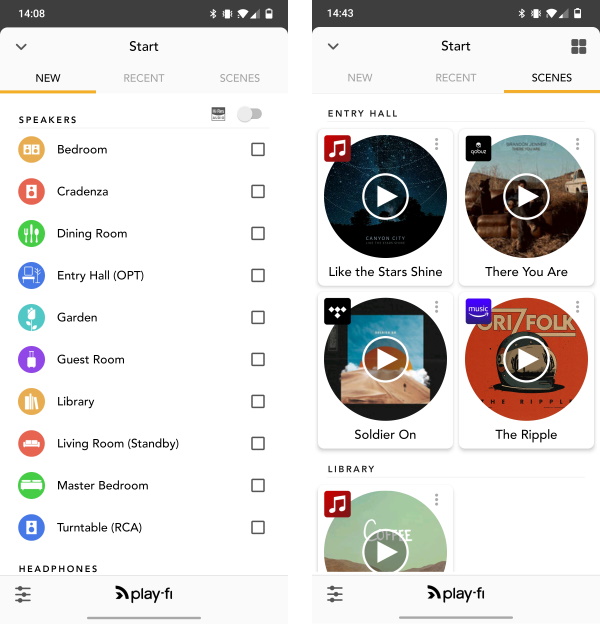
Presets
After you’ve saved a preset, simply press and release the desired button on the Play-Fi product, and it will recall the stored station or playlist, regardless of whether or not you have your phone or tablet with you.