
Version 8.6
The latest update is here, and it includes a brand new global radio services, brand new setup scheme, and more!
- TuneIn
- The free internet radio, news, sports, music, audiobooks, and podcasts streaming service arrives on Play-Fi.
- Napster Updated
- The Napster streaming service has been updated for latest and greatest streaming experience.
- New Wi-Fi Setup
- Setup has been updated for automatic discovery and naming of nearby products in setup mode.
- Lots of UI updates
- From naming to “Stream From”, it should be easier find features and use the app.
- Various fixes and improvements
- Plus more improvements and fixes behind the scenes.
We have another article dedicated to TuneIn, but in short it's a free global radio and podcast service that users can use to listen to all their favorite stations and podcasters. Give it a try, add some scenes, and let us know what you think!
The new setup process is something for new products going forward. The same setup scheme is still in place for any existing products in the market today, but those that come out of the box with the latest software can enjoy a smoother and more streamlined setup process from the Play-Fi app, where it can automatically discover and add products to the network in sequence. We also automatically name the products based on model name with this new update as well.
There's more updates planned for the future, so let us know what you're looking forward to via email, etc., and we'll take it into consideration for the roadmap.
Version 8.5
Here's another update with some bonuses for your music services in the Play-Fi app, and some additional fine tuning, as always.
- Add support for new Tidal Hi-Fi Plus tier, which supports up to 24 bit / 192 kHz FLAC (Available on iOS in March '24).
- Update Pandora, with support for Pandora Plus and Premium.
- Improve Setup with updated guide and methods for setting up multiple products sequentially.
- Improvements for Amazon Music playback, especially for accounts in the UK.
- UI improvements for Spotify and SiriusXM.
- And various other fixes
Version 8.4
Based on some user feedback, we've added some fixes across the platform to improve the overall experience:
- Improved Start-Up and Setup flow
- Support for new BBC Radio formats in Internet Radio
- Improvements to Hi-Res playback
- Fixed issue with MartinLogan and Paradigm speakers discovery on certain network types.
- More fixes based on user feedback
Version 8.3
It's time for another update, and this time there's a lot of little things all over the place that the team over here has implemented, improved, and touched up across the board to provide a better Play-Fi experience overall, not to mention several fixes and updates that users have been requesting recently. Check out below for a comprehensive list of details:
- Gapless Playback When Transferred
- Whether doing a Transfer on the spot, or initiating a Scene that starts Transferred, all playback supports gapless audio where applicable (lossless files and albums).
- Critical Listening Faster Playback
- Starting tracks or going to the next track in most music services should feel faster now when in Critical Listening mode, essentially reducing the buffer due to improved current streaming standards.
- Transfers should start faster with major content services (depending on server availability)
- Improved Look and Feel
- Initial app launch screens for new users should be less jarring, and transition smoothly from one to the next.
- Less pop-ups when selecting tracks, starting new tracks, browsing data, etc. The app should just immediately load the next item of content, when available.
- Spotify eSDK Updates
- Improved long-term playback, so audio should continue for the full extent of playlists, even exceptionally long ones.
- Fixed issue with Preset recall, so Presets should always appropriately recall.
- Takeover from Spotify or to Spotify should always complete successfully now, without odd warnings, errors, etc.
- Proper messaging to host products on next track, so that products don’t trigger a “sleep mode” if they were listening for “next track” messages (part of a gapless improvement in the backend).
- AirPlay Updates
- Audio stream quality improved with updated sync protocol from Apple.
- Streams should properly switch sources away after disconnect.
- Wi-Fi improvements
- Wi-Fi system level protocols and divers updated for more network compatibility / reliability.
- Latest system security standards updated to current specifications.
- Wireless Surround
- Synchronization improvements for all surround modes.
- Improvements to robustness of surround groups when switching between various music, TV, and other playback modes.
- Fixes for trim and distance settings for standard 5.1 groupings.
- General Playback Improvements
- Long-term playback improved for all embedded Play-Fi services.
- Fix for track transitions not occurring appropriately in certain end-of-album/queue conditions.
- Fixes for improper shuffle indexing not showing proper tracks, or limiting the number of tracks shuffled.
Hope everyone likes the new updates! If you're using Polk or Definitive Technology products, be sure to switch to the DTS Play-Fi app to get the latest features, perform an update using the manual update package found on this FAQ, and for certain products like the Polk S6, you may need an additional update first before proceeding. In any case, please feel free to write us at support@play-fi.com for any questions, feedback, etc.
Version 8.2
We have a new update rolling out now that brings some new features to Play-Fi, as well as broader improvements for the platform as a whole:
- Play-Fi Home Theater configuration for 7.2.4 on compatible systems
- Gapless playback extended to more Play-Fi products
- Improvements for AirPlay on supported models
- Updates to Spotify
- Stability improvements for playback, and for more network configurations
The big news is that we now have the Play-Fi Home Theater configuration within the DTS Play-Fi app, and it will let you link up immersive surround products in the Play-Fi family for 7.2.4 surround sound, and this includes the Fidelio line of sound bars, speakers, and subwoofers.
For music lovers, pretty much all of the Play-Fi products ever made now support gapless audio playback, with an exception for certain AVR products. You can read more about Gapless in the link provided in our 8.1 release notes below, but essentially you can now enjoy a more seamless audio listening experience across every service.
And as always, we're constantly making updates to additional services and protocols within the platform to ensure everyone gets the latest features for their favorite services, and we've also made some system improvements that should provide additional reliability for different and newer network configurations. We hope all these updates make everyone's holiday listening a joyful, exhuberant, and even a relaxing time. We'll see you next year with even more from Play-Fi!
Version 8.1
Overall, this update is trim and focused, but at least one of these features is something that we know certain users have been looking forward to:
- Gapless playback for newer Play-Fi products
- Improvements for Media Server playback
- Fixes for start-up behavior on certain products
It's true, we're rolling out gapless audio playback with this update, and this isn't just for certain services, or when listening to certain content types. All playback modes within the app are now gapless, and this of course includes Hi-Res audio content up to 24 bit / 192 kHz. Whether in Critical Listening mode, or streaming to a group of 16 products, you'll get a gapless audio experience when listening to albums or playlists from any of our supported music services.
For more information on Gapless Audio, how to use it, and the finer details of how this is rolling out, please see this article.
We have more updates coming up soon, so let us know what you think, and we'll continue to work to incorporate feedback into the app and system software.
Version 8.0
For this new update, we've made some changes in the background for some additional features that will be coming later in the year. For the moment, here are the core changes you can take advantage of right now:
- Streaming performance when Transferred has been improved
- AirPlay streaming has been improved for supported products
- Google Cast streaming has been improved for supported products
- Additional streaming service improvements
This is mostly laying the groundwork for some upcoming product launches, service updates from music platforms, etc., and we hope to launch several new features and fixes in an upcoming update soon. Some users have reported some issues relating to DLNA media servers, and we do know about those, and have some fixes, and hope to get those out in the next release. Sorry for the delay, but we hope to able to share lots of news and updates with everyone soon!
Version 7.2
This is a rather simple update to fix a couple of key things before we move to our next major update, so we'll keep this brief:
- Synchronization update for DTS Play-Fi Home Theater to coincide with the 1.6 update for Philips Televisions.
- Surround Sound update and fixes for DTS Play-Fi sound bars
- Synchronization update for AirPlay compatible products
- Synchronization update for lossy streams and formats, such as mp3.
- Improvements to Google Home app setup, for products that support Chromecast Built-In
So if you're using a surround setup or DTS Play-Fi enabled TVs in various ways, you'll definitely want to grab this update!
Version 7.1
After our last major UI overhaul, we've come back this time after reviewing feedback from everyone regarding the improvements, and have made some updates to make things a little better, faster, stronger, while also adding in some bonus features here and there:
- Now Playing screen updated with an enhanced look with improved controls for a better music listening experience
- When browsing tracks in Amazon Music, Qobuz, and TIDAL, you can now see the audio quality prior to playback with appropriate badges on each track
- Amazon Music now supports Shuffle and Play Queue
- Tidal menu and browsing has been updated
- Transfers and Presets now support Critical Listening mode
- Critical Listening mode streaming relability has been improved in all modes
- Fixes for Presets on Stereo paired devices (saving and recalling supported through leader device)
- Stream From audio experience improvement
- iOS volume rocker fix
- iOS 15 compatibility update (fixes multiple instances of crashing or app rebooting)
- And lots of other little fixes regarding network compatability, UI behavior, etc.
We made some changes to our Now Playing screen to present items in a hopefully clearer fashion, but also ensure that certain things are always accessible (like the master volume bar).
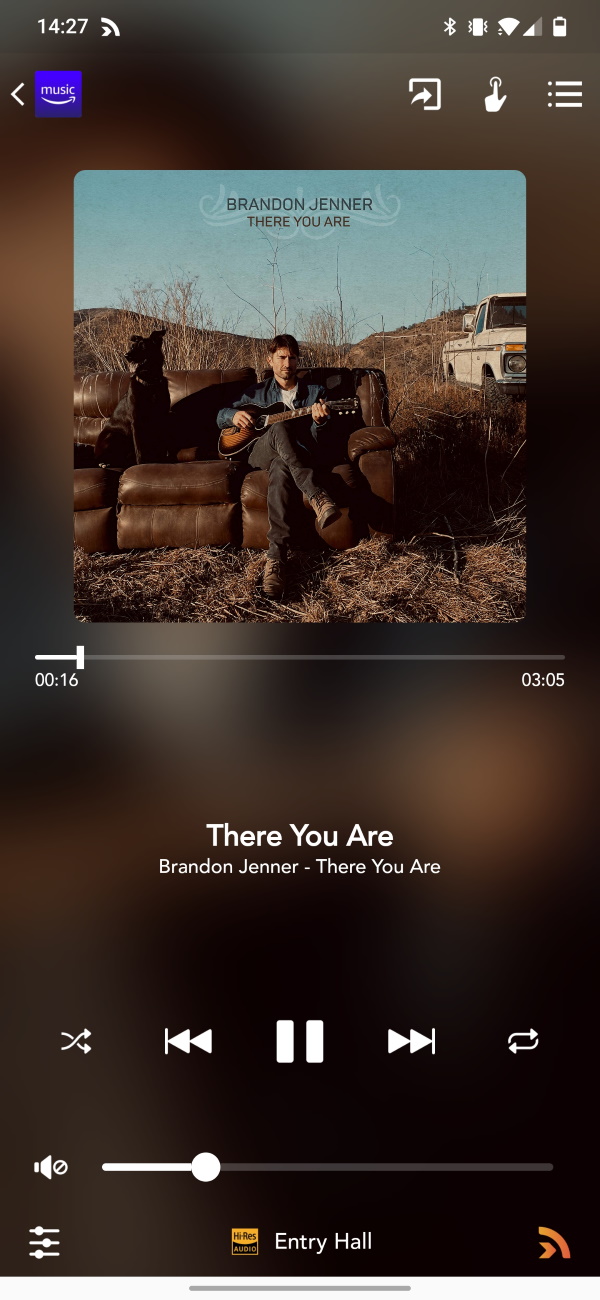
You'll notice the Transfer button is now up top beside the Save to Preset button and the Queue button. This keeps the advanced management features in one place, while the play controls all remain prominent, localized on the bottom. As mentioned, the main volume bar is now always visible on this screen, but you can still manage your whole group or home's volume by tapping the volume button in the bottom left, and you can edit the group or the room by tapping the name in the bottom middle. As always, the Play-Fi button takes you to the main control screen where you can manage your active zones.
We mentioned that Transfer button above, and it's an important button, because it allow you to play content in a "set-it-and-forget-it" sort of way. Tap Transfer to move the stream off the phone and onto the product or group itself, freeing upyou and your handset to do other things while playback continues without interuption.
What's better about this feature is that it now supports Critical Listening zones, so you can trasnfer your Amazon Music or Qobuz playlists and know that you're always getting the best audio quality. We've also made some improvements in the backend as well, so users who might have had some troubles wiht the higher quality files before should have a smoother experience now, all while still maintaining quality.
So please go ahead and give this new version a play. We'll be listening to feedback and working on more updates across all Play-Fi products, as usual, so stay tuned for more soon.
Version 7.0
It’s been a long time coming, but we’re happy to put out the first in the 7.0 series of Play-Fi software. There’s lots that’s new in this update in regards to form and function. One thing you’ll notice likely first is that things look different. We’ve done a serious overall to the core Play-Fi experience to make things feel smoother and better, and also place certain features in easier to get to places.
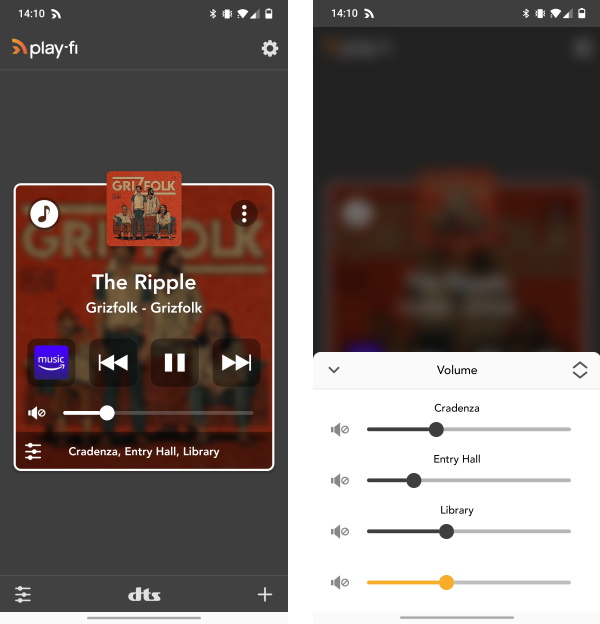
Let’s actually go over the specifics:
- Updated UI
- Main Zone modules are redesigned and simpler
- Volume controls are now accessible through a volume button on the bottom left
- Speaker / Group editing is now available in a button in the middle center
- The + button now brings up the “Start” screen
- Animating transitions implemented between each core screen
- “Start” Screen
- Now has tabs for speaker / group selection (default), Recent, and Scenes (Previously Presets).
- All extra features that were previously under a pop-up menu are now accessible in the start screen, such as the above-described items, as well as Headphones (available on the bottom), and “Stream From”, which is now an extra option displayed when selecting a speaker that supports this feature
- Source selection is now full screen and shows all potential sources without the need to scroll.
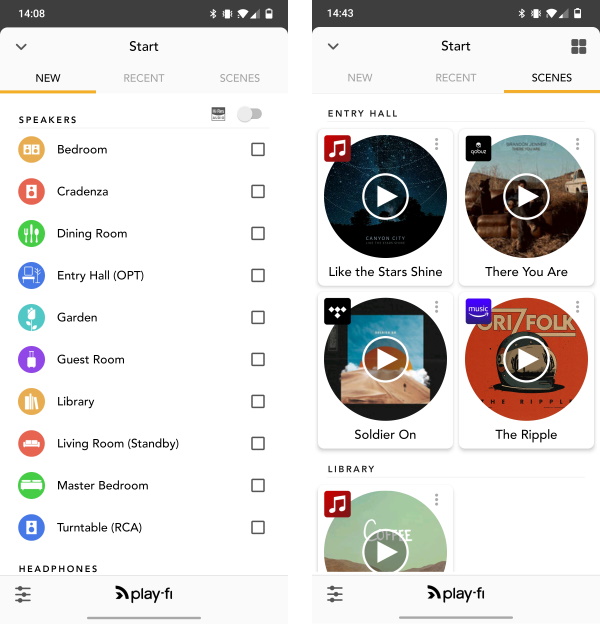
- Faster Playback with Transfer
- For features such as Transfer (Including saving Scenes and Widgets to Start Transferred), WwA, DMR, and anything that plays directly from the speaker rather than the phone app, this new playback method allows for faster start-up time, and shorter transition time between tracks, for a smoother and more enjoyable listening experience
- Various fixes
- Hi-Res Streaming improvements
- Amazon Transfer / Direct Rendering support for EU users
- Enabled Stereo for WwA
- Other minor back-end improvements for playback, switching back to the app after backgrounding, etc.
So overall, it's a big overhaul! The new UI should help guide users to take advatage of some of our nicer playback managerment features including transfer, and hopefully the smoother and faster track to track playback during a Transferred session will help people feel a little more connected to the music and keep the experience from feeling too slow, which is certainly something we have heard in the past from enthusiasts. It's not gapless, yet, but it's a signficant step up while we work on the real thing.
We have more updates planned before the end of this year, notably to address the most requested features, as well as address any concerns users may have with the new UI, so please give us your feedback as always. The comments section may be a little overloaded here, but you'll be able ot share your thoughts on another post we'll make regarding the New UI, or as always, you can reach out to our support email, where you can share images, links, and other things that you maybe couldn't share here, which will better allow us to help you out or incorporate your requests into the next release.
Version 6.3
With this update, we've done a good amount of house-cleaning and unification, which should overall improve a lot of various playback features and services:
- Amazon Music, Tidal, and Media Server now support Transfer from Now Playing and Presets
- Google Home App setup integrated for supported Chromecast Built-In products
- New Play-Fi app setup to comply with current Android security API (Android only)
- Additional options for Amazon Music Hi-Res quality setting.
- Fixed Napster server error
- Improved SXM playback
- Speed improvements for products with Alexa Voice Services
- App Settings page now has sections for better navigation
In short, this update should make it so every major music service in the DTS Play-Fi apps now can set to Transfer, either on the Now Playing Screen, or when configuring a preset, which means you can set-it-and-forget-it whenever you want to queue up your favorite playlist or station for the day.
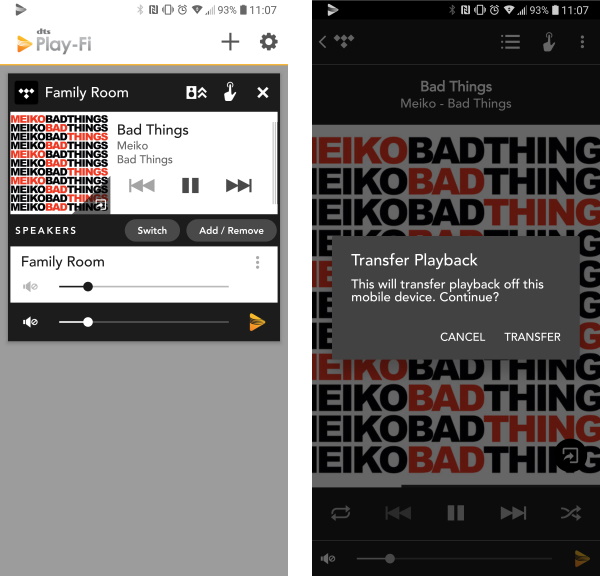
We originally posted about this in the 5.0 update (and it's still down there, go check it out!), but suffice to say this feature can greatly improve your performance, stability, and reliability, especially for long-term playback. Give it try by tapping the Transfer button or by setting it on your Preset!
What's Next?
We certainly have a lot of plans we can't directly discuss at the moment, but our next major release is going to be using the "7.0" version moniker. The intention will be to make a lot of these new features a little more accessible, easier to use, and to bring out some long, long, requested features from users. Over these next few months we're going to be hard at work bringing this update to the app, building on the feedback that we've gotten and continue to get, so get ready for some big changes coming soon!
Version 6.2
Lots of new things with this update, which includes some product-specific features, as well as enhancements to services for all. Take a look:
- Philips TV and speaker products now support Pandora, AirPlay, and Chromecast Built-In
- SiriusXM now supports Presets and Transfer
- Amazon Music content can now be saved as hardware Presets for certain Audiolab, McIntosh, Phorus, Rotel, and SVS products
- “Line-In Streaming” is now “Stream From”
- New login method for Tidal to support their service update (Transfer feature temporarily disabled)
- New languages: Indonesian, Korean, Malay, and Thai
- General improvements to the music service and media server browsing experience
We have more updates planned for the end of this year and next that should see further enhancements to the music services, fresh updates to feature sets of external protocols such as Amazon Alexa and Chomecast Built-In for products that support those, and more items that many people have very fervently been asking for (hint, hint), so stay tuned for those!
Version 6.1
This update features some refinement and performance improvements primarily, notably:
- Amazon Music is now available in Australia, Brazil, Canada, India, and Mexico
- AirPlay2 streaming improvements for compatible products
- TV Multiroom streaming improvements
- DTS Headphones streaming improvements
- And other general service improvements based on feedback
We're also working on more service improvements for future updates to go alongside some of our more major updates, so stay tuned for those.
Version 6.0
There's a big number change on this one, and that's because we've made some big updates behind the scenes in anticipation of the launch of Philips new 2020 OLEDs (see the separate news article for full details on that). Besides that we have done some other improvements around the edges of some services, but here's some more details below:
Philips TV Compatibility
We’ve added many improvements in anticipation of the launch of DTS Play-Fi for Philips TVs, which will be compatible with all DTS Play-Fi products in the market today, allowing for synced music streaming from room-to-room, as well as the capability to wirelessly stream the TV Audio to any or all of the DTS Play-Fi products in your home for a Whole Home TV Audio experience. These TVs are also compatible with the DTS Play-Fi Headphones app, so you can enjoy a private listening experience.
Amazon Music HD Settings
You can now select the playback quality under Settings when browsing Amazon Music in our app. This way, if you're streaming multiroom, you can opt for "HD" quality to save on bandwidth while preserving audio accuracy, or you can configure to normal quality if you prefer to save on bandwidth.
Improved Music Services
Browsing and music selection should be improved for Amazon Music, iHeartRadio, and Pandora. We've made some adjustments in-line with newer updates on the services ends, so overall things should be smoother.
We have more updates planned for this summer, espeically as we see these new products roll-out, so stay tuned for further updates.
Version 5.2
This update offers a handful of quick improvements to various services and features in the app and system software to make playback better for these services:
- SiriusXM
- Spotify
- DLNA (Media Server)
- QPlay
- AirPlay and AirPlay 2
If you use any of these services, you should see significant improvements to your listening experience, and all reported crashes, hangs, etc., should be resolved. Let us know at support@play-fi.com if you run into any other issues, and we'll look into or resolve them for you.
Bonus Feature . . .
There is also technically a bonus feature in this update that we're not avertising officially. If you've gotten this far, then you probably would like to try it out. This feature is known as DMR. This means that you'll be able to use a DLNA Media Client or Player or stream directly to any product with DTS Play-Fi, without first needing the app. For example, you'll be able to open BubbleUPnP, and tell it to render to your DTS Play-Fi product on the network, and your media server will play audio straight to your audio system, no app middle-man inbetween.
Why is this unadvertised? Right now we've not optimized this extra protocol for Ultra High Resolution files (though 24 bit / 48 kHz should play just fine), so we can't wholly recommend it for those with many files ripped as DSDs, but for those of you with FLAC collections from CDs, ALAC collection from iTunes, feel free to give this a try and let us know how you like it in the comments, or via e-mail.
Version 5.1
This update features new additions and improvements to our music service offerings!
Radio.com
RADIO.COM lets you listen to your favorite radio stations for free - anytime, anywhere. Listen to over 300 stations along with over 1,100 podcasts. Explore by location, or genre to find music, news and sports from your home area, or across the U.S.
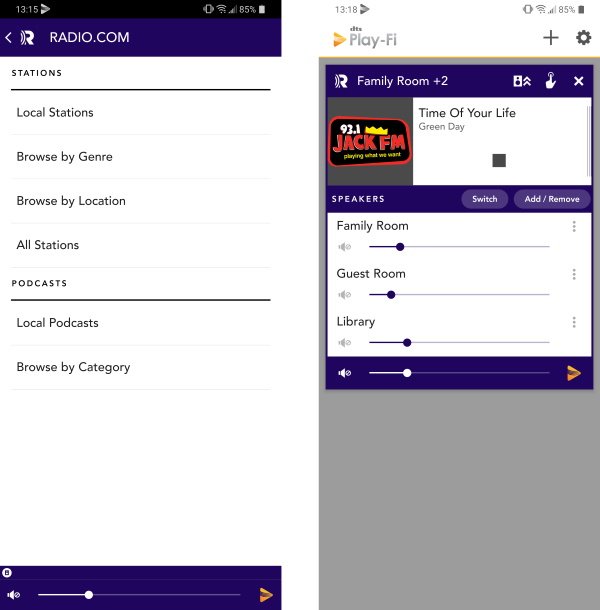
Amazon Music HD
Amazon Music HD is a new tier of premium quality music with more than 50 million songs in High Definition (HD) and millions of songs in Ultra High Definition (Ultra HD), the highest quality streaming audio available. At just $12.99/month for Prime members or $14.99/month for Amazon customers, Amazon Music HD makes high quality, lossless audio accessible to all music fans. Existing Amazon Music Unlimited subscribers (Individual or Family Plan) can upgrade to Amazon Music HD for an additional $5/month.

With DTS Play-Fi, you can stream Ultra HD content up to 24 bit / 192 kHz on all your favorite DTS Play-Fi audio products that support Critical Listening mode. Even without Critical Listening mode, you can enjoy multiroom audio in HD (lossless) quality on every DTS Play-Fi product across all brands.
Spotify Connect for Free Accounts
We're updating more products to support streaming via Spotify Connect when using a Free Spotify account. All DTS Play-Fi products from Arcam, Audiolab, Klipsch, McIntosh, Phorus, Quad, SoundCast, SVS, and Wren can be streamed to even on Free accounts. Additionally, The Onkyo P3 and Pioneer Elite F4 Smart Speakers are now also updated to support comatability with Free accounts. More brands and products coming soon, so stay tuned!
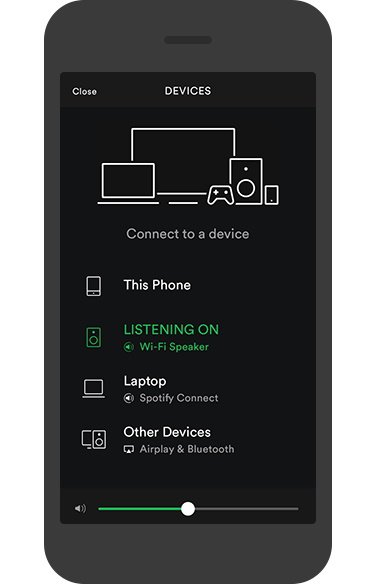
And More!
We also did some house cleaning, made some improvements, and fixed a few issues that were reported to us from users. iHeartRadio now supports more regions in our app, and we improved and updated Qobuz as well. For products that support AirPlay and AirPlay 2, you may notice streaming is more reliable and faster in some cases.
Anyway, you can let us know your feedback in the comments below. We're always reading and reviewing them internally. We'll anticipate the most recent vocal feedback and just say that there's no Gapless playback at this time, unfortunately (we know that's a big one for a good portion of you audio lovers out there), but it is something we're taking a look at alongside some of our other hot ticket items, such as what we're doing with Phillips TV, and more.
We're always looking to improve the audio listening experience in fun and interesting new ways, even beyond the traditional, so keep writing in!
Version 5.0
There's some new updates and enhancements you maybe had a chance to see in the app! Here are some quick details about them!
Transfer to Speaker
Have you ever found yourself having some difficulty with streaming where the app cuts out, or something similar, because maybe you were going from place to place, or maybe the phone is just on the older side and doesn't perform over Wi-Fi as well as it used to? Maybe you just don't want the party to stop and need to step out for some air or restock the fridge? This new feature should help mitigate these various situations for you.
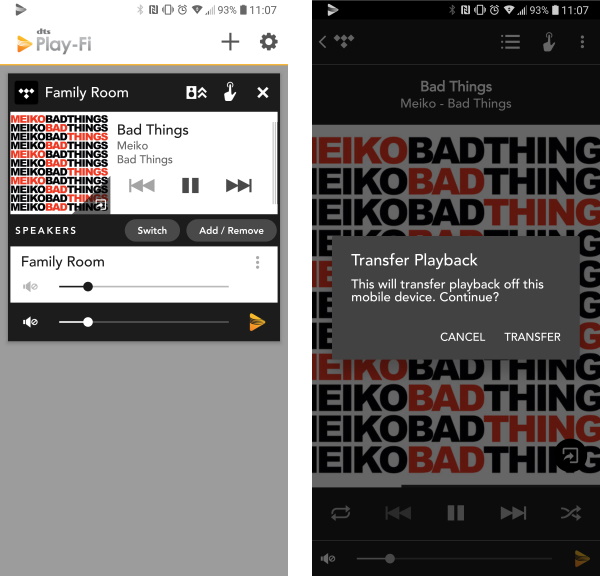
After you start playback, you'll see the new Transfer icon and button on the Zone and the Now Playing screen for any DTS Play-Fi product that can support this feature (which are the same products that support Works with Alexa) Simply tap the button (or tap and hold on the album art while playing), and you'll get a prompt to transfer to the Play-Fi product, freeing up your phone.
This functionality is supported with most of our online services, except for Amazon Music in our app and SiriusXM, but these services should be coming soon, and you can still play those services from Works with Alexa, which have always played directly from the product, untethered from the app.
Transfer Presets
Maybe you're the kind of person who always has other things going on, and want to start playback already transfered to the speaker. We've made it so that you can save and edit your Presets so that they automatically start from the Play-Fi product itself.
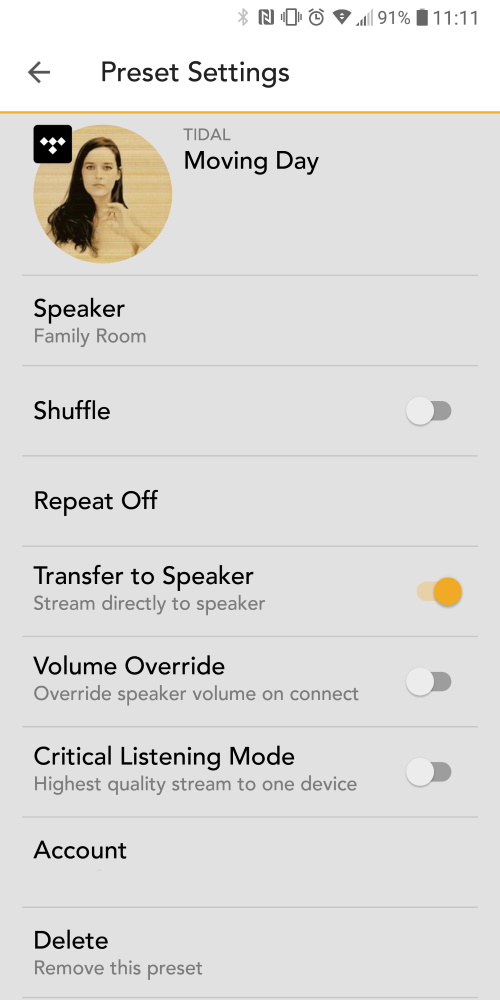
You'll see the option when editing any saved Preset, as above. You can even have multiple Play-Fi products linked to presets, and as long as one of them supports the Transfer functionality, you'll be able to enable this option.
Other Stuff Too!
There's lots of little performance enhancements and small usablity tweaks we made as well, that should make all of our various features just a little better and more relaible and enjoyable to use, so give it a shot, and let us know what you think!
Version 4.8
We're always making all sorts of improvements to DTS Play-Fi, but this time, there's so much, we had to make a special post about it. There's a lot here to enjoy, so we'll get right to it!
DTS Play-Fi Headphones
We have a dedicated news article for this already, but we're officially launching on both Android and iOS with this new update. This new feature is part of a brand new app called DTS Play-Fi Headphones, and allows users to connect to compatible DTS Play-Fi products to stream audio from an on-device input source and maintain sychronization between the audio and that original source. You can even have multiple apps connected to the same source at the same time.

Products that work with this feature are below:
- Definitive Technology W Studio Micro sound bar
- Klipsch Gate receiver, PowerGate amplifier, RSB-8 sound bar, RSB-14 sound bar, RW-1 speaker, “The Capitol Three” speaker, and “The Three” speaker
- McIntosh MB50 streaming audio player
- Onkyo Smart Speaker G3
- Paradigm PW LINK pre-amplifier
- Phorus PS10 speaker
- Pioneer Elite Smart Speaker F4
- Polk Omni S6 speaker and SB1+ sound bar
- . . . and more coming soon!
If you have one of these products, but don't see it showing up in the list in the app, contact your manufacturer and they can be sure to get you updated as needed.
In-App Presets & Recents
If you find yourself playing a lot of the same stations, playlists, etc., this set of features is for you. The app can now store your play sessions as "scenes", so that you can easily tap and recall them. Whatever content you were playing, however you were playing it, and in whatever configuration around your house, it can all be stored to the app for a quick and easy way to get the music going.
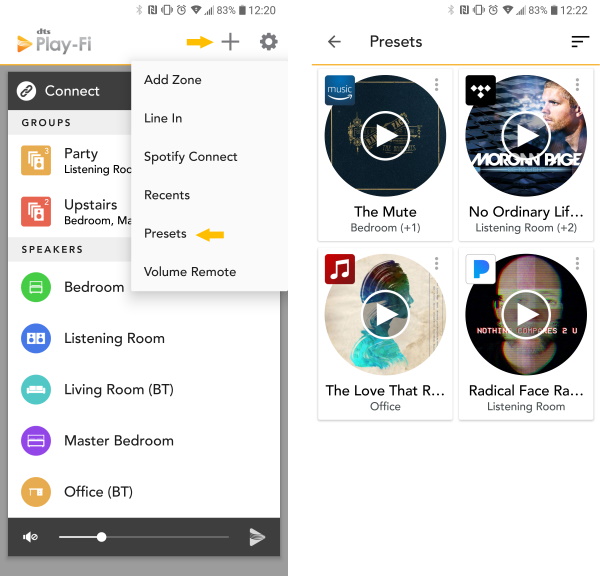
Any time you want to save a preset, just tap the Save Preset button on the Now Playing screen or the zone module itself, and the app will capture the current session for recall.
Of course, if you'd rather have something more automated, the app also remembers whatever last you were doing in a session, and stores that in history under "Recents". Just like Presets, if you tap on any of these, it starts up automatically. Super easy.
Enhanced Play Queue
We've gotten a lot of requests to add the ability to queue music across more services, and with this new update, we're doing that. On Android, now not only can you queue Music on your phone/tablet and from music services like Tidal and Napster, you can now also queue in your local Media Servers. While browsing, you can tap on the option button to place any track or album into the queue in your specified order, edit the queue dynamically while it's playing, or just clear it entirely and start fresh.
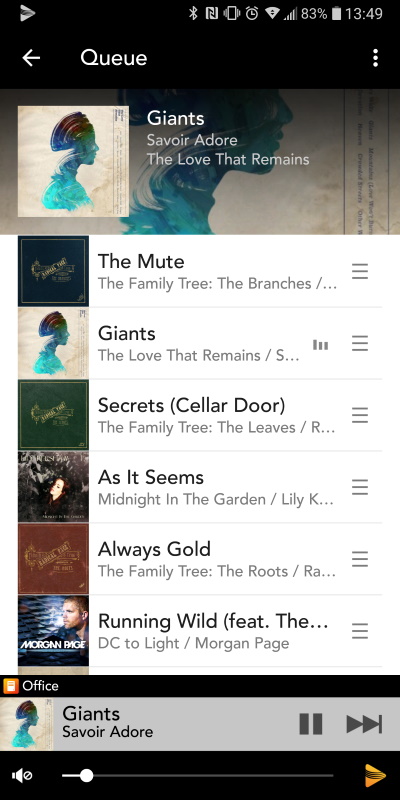
On iOS, we decided to take it one step further. Not only can you now queue music in pretty much all of the available track-based services, you can create a queue that blends the tracks from different services together. If one service has a lot of tracks, and is just missing one or two, you can add in something from your local collection, or even another service, and playback doesn't have to stop. Feel free to keep the music going. Set it and forget it.
Switching the In-Focus Zone
For a while now, if users started a stream from their application, the controls for that zone would be made available to the system on the phone/tablet, which means you'd see controls and metadata in the notifications, lock screen, or even on connected smart devices such as smart watches, etc. The system would understand that this is the current zone that's "in focus". Of course, this was just for zones you started yourself on your phone/tablet.
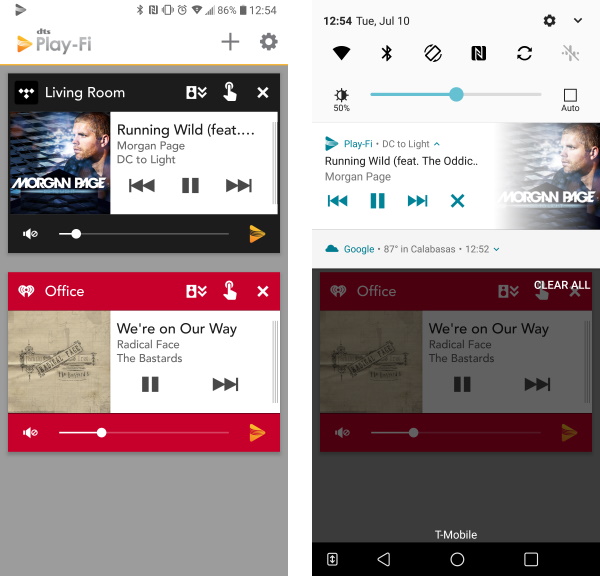
Now the zone that's In-Focus can be automatically shifted based on your activities, thanks to the newest update. You'll notice that any time you do any activity over a zone in the Play-Fi Control screen (the default screen when you open the app) or even just scroll over it, you'll get a little highlight along the sides of the zone module, and this will indicate that we're sending this up to the phone/tablet system.
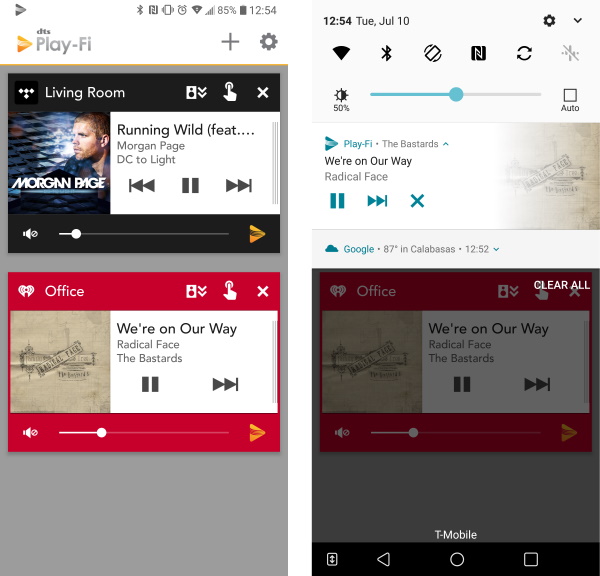
And it doesn't mater where this content is coming from, so Spotify Connect or even Amazon Alexa sessions can be controlled from your notifications, lock screen, or even smart watches. No matter what you're doing, we're making it easier for you to make adjustments with just a touch.
New Streaming Service: SOUNDMACHINE
We've added another streaming service to the app, and this one has a focus on business. Within DTS Play-Fi, we have support for business accounts on a few of our music services, but SOUNDMACHINE is designed primarily and exclusively for businesses.

With SOUNDMACHINE, you can customize and tailor the musc experience entirely to the image you're trying to create for your place of commerce. No need to constantly manage the playlist: Set stations and customize the mood and theme of the music, and schedule days or certain hours for different types of music. You can fine tune your content, and even import and program special messages to compliment your business.
If you'd like to see more, Click Here for more details and a Free Trial offer!
More Products Work with Amazon Alexa
We're also updating several more DTS Play-Fi products to be Works with Alexa compatible. Here's what's coming in this update:
- Arcam rPlay
- Definitive Technology W Studio Micro sound bar
- Klipsch RSB-8 sound bar
- Klipsch RSB-14 sound bar
- Polk Audio Omni SB1 Plus sound bar
- Soundcast VG10 portable outdoor speaker
- SVS Prime Wireless Speaker
- SVS Prime Wireless Soundbase
. . . And lots of improvements and fixes!
As always, we're working diligently to fix issues and improve overall performance across the board for the DTS Play-Fi platform, and this update will see a whole host of improvements and fixes to issues that we've found and have been reported to us by our users.
If you're curious about some of the more complex features listed above, you can check our Knowledge Base, which has sections dedicated to the Presets and Amazon Alexa features. You can also e-mail us directly, or even just comment below.
We want you to know that we do absolutely read everything and are listening, even if we don't have a reply to every comment in the moment (we try to comment as much as we can), so please do share any and all thoughts you have with us so that we can continue to improve DTS Play-Fi together.